Project introduction: Tablet control Raspberry Pi with Realsense Depth Camera
The whole Realsense D435 project started long ago, I was working with it the whole year actually, and I have more records
in this part I used dynamic link, so I don't need to create tons of functions
I started on my working laptop, then need to run it on old road survey laptop, which is a lot weaker
and with a long usb cable connecting from the laptop on the side seat to the camera set on the front top of the car, it is just not as satisfying.
As the new pi has usb3 port, this is a good choice to update the things a bit.
the final result is on Github
Hardware Components
Raspberry pi 4 4GB
Realsense D435
GPS reciever (BU353S4 in my case)
(I'm still working on how to set it up together properly)
Since the goal is to use a tablet control pi remotely without cables and a laptop sitting on the side seat, some key are required
1: the connection: after asking and googling, I started with tcp sockets, and end up with Flask REST API
2:Android App: at first I though I might have to program in Java for this app for the sockets, luckily I got away with it with Flask and the MIT App Inventor this is a website to create apps with block code languages.
3.Since it can be used as HTML, how to stream the video? MJPEG is the answer I found, for streaming IP camera was the keyword
The rest I can easily work with my scripts and my python skills
------------------------------------------------------------------------------------------------------------------------
The Interface
this is made with the website MIT App inventor, the start will initialize the whole threads
restart is to separate every street while surveying, because one street can be on file
Auto mode will take every 15 meters one shot, instead of manually doing it
Drop list is to set the distance, not neccesarry to be 15 meters
the map opens in another page, but currently the GPS locator and how to show more informations are too complicated, still working
-------------------------------------------------------------------------------------------------------------------------
The Structure
The front end will easily send GET to the Flask app, and I just define functions, just as simple as any GUI
such as:
@app.route('/auto/<in_text>') def auto(in_text): a.command = in_text return in_text
in this part I used dynamic link, so I don't need to create tons of functions
I have index, video feed, commands, auto mode, photo distance five kinds
index is a template I tested on desktop, in the end not used
commands include start, restart, take a photo, and quit, falls in the decision loop
start will initialize, check if gps and camera is off, and then turn it on, or else just refresh the view
restart will end the camera thread and open a new one by setting mp.Value from 1 to 99 (0 is rest, 1 for running, 99 for quit)
photo will first send True to the checking loop, check location is not duplicated and then send 1 to camera, after camera taken a picture will send 2 back, with log file written back to 0
auto mode is for the switch on the app, will send true/ false to the flask
drop list will send 15/25/30( still can be determined) to the camera setting script
-----------------------------------------------------------------------------------------------------------------------
So some things I learned in the project:
Flask:
before I did django, and while googling I found easy example with opencv + flask to stream ip cameras
mjpeg is simply read image in bytes, while in Python every thing is an object.
Socket:
socket is tcp connection in the python library, though in the end I didn't use it, but it was a try
when sending image will first pickle the image and the size of the image
while once can only send certain bytes, to avoid corrupted data, the struct pack is needed
the codes can be seen here
Transferring from local to flask app took me some adjustment on the controls of commands between processes, and monitoring cpu usage for the little cpu of pi. It still lags a bit but its the best I can get from pi
-----------------------------------------------------------------------------------------------------------------------
temporary result
temporary result




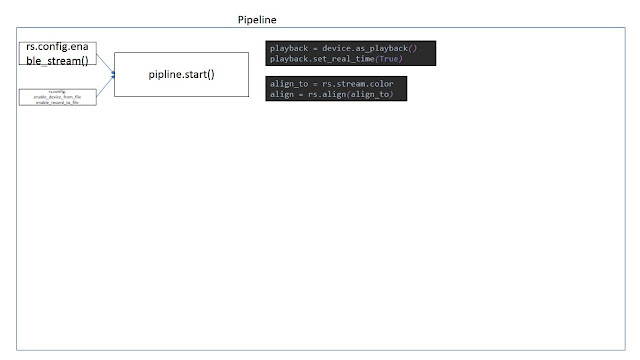
Comments
Post a Comment