Raspberry Pi + Realsense: Git
So I finally get the chance to work on git more often.
before just working one the same laptop, or copy it to another like a noob.
Since Pi is not connected to the company network of files, and I dont have more usb sticks around, I use git now
I learned from Corey, with this playlist
before just working one the same laptop, or copy it to another like a noob.
Since Pi is not connected to the company network of files, and I dont have more usb sticks around, I use git now
I learned from Corey, with this playlist
So now my current workflow would be code on Win10 with pycharm test, and then commit, pull in Pi and then run it.
Why so complicated? because of security of my company does not allow tablet, phones to connect to my ip address, only pi can connect to them
I can only test locally, and also pi would be the final usage, the evaluate the performance, will be Pi
and I tried Thonny, VScode (Code-OSS) but not so smooth as I was doing on my original laptop, so I chose to work like this.
------------------------------------------------------------------------------------------------------------------------
1. git init
this will start git all the status
2. .gitignore
I would say this is really handy, I used it and I won't have to delete all the test recorded files before commiting
like I put *.pyc, *.bag those files, or the whole folder bag, foto_log
the first two steps are setting up
Then the most of the time I just put
git add .
then git commit -m "message"
then git push
on pi
git pull
debug
then back to commit
I just got my hands on git reset hard, since I messed up some of the configurations
this is not a full turtorial but rather a share of how I worked
Tutorials can be found already all over, just need to get the image of what key word can do what
and also the possibility is has, and look for it when needed

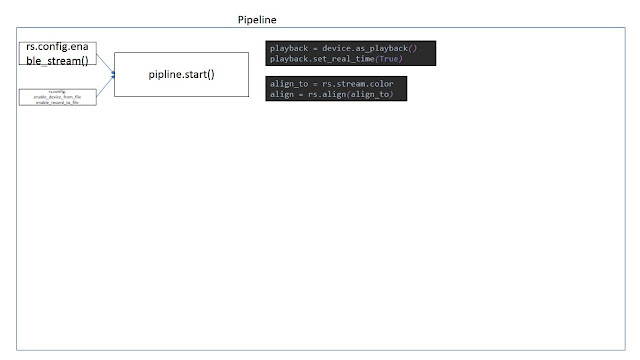
Comments
Post a Comment