Raspberry Pi + Realsense: Usage of class, PyQT
So not only did this project helped me know more about tcp transmission
and also helped my old scripts
I based on the structure and with minimum change I made a pyQT version of the camera app
Remember the structure
All I need to do is to change Flask into pyQT and do the same start decision loop function
The buttons are the same, and with more information can be pass to the GUI easily
The current issue is only the import
https://github.com/IntelRealSense/librealsense/issues/4856
https://github.com/IntelRealSense/librealsense/issues/4959
Just import pyrealsense2 in threads or processes
it will work just fine.
The result is here
https://github.com/soarwing52/RealsensePython/tree/master/qtcam
This I used with Qtdesigner, and my class
so this is a project with 3 py files.
the temp for the ui created.
cmd class for the class loop
and the qtcam is the functions
-------------------------------------------------------------------------------------------------------------------
Qt designer
with this can save .ui file
and use pyuic ui.ui -o ui.py
it will create the py file
and the smoothest way I found is
This can use the ui.py while updating with the least effort
------------------------------------------------------------------------------------------------------------------------
This modification made my further works more smooth while editting the functions but also takes more thinking for debugging
and also helped my old scripts
I based on the structure and with minimum change I made a pyQT version of the camera app
Remember the structure
All I need to do is to change Flask into pyQT and do the same start decision loop function
The buttons are the same, and with more information can be pass to the GUI easily
The current issue is only the import
https://github.com/IntelRealSense/librealsense/issues/4856
https://github.com/IntelRealSense/librealsense/issues/4959
Just import pyrealsense2 in threads or processes
it will work just fine.
The result is here
https://github.com/soarwing52/RealsensePython/tree/master/qtcam
This I used with Qtdesigner, and my class
so this is a project with 3 py files.
the temp for the ui created.
cmd class for the class loop
and the qtcam is the functions
-------------------------------------------------------------------------------------------------------------------
Qt designer
with this can save .ui file
and use pyuic ui.ui -o ui.py
it will create the py file
and the smoothest way I found is
from temp import Ui_MainWindow
class MainWindow(QtWidgets.QMainWindow, Ui_MainWindow): def __init__(self, parent=None): super(MainWindow, self).__init__(parent=parent) self.setupUi(self)
if __name__ == "__main__": app = QtWidgets.QApplication(sys.argv) w = MainWindow() w.show() sys.exit(app.exec_())
This can use the ui.py while updating with the least effort
------------------------------------------------------------------------------------------------------------------------
This modification made my further works more smooth while editting the functions but also takes more thinking for debugging
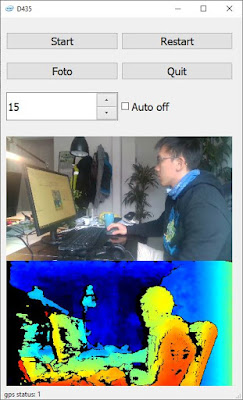



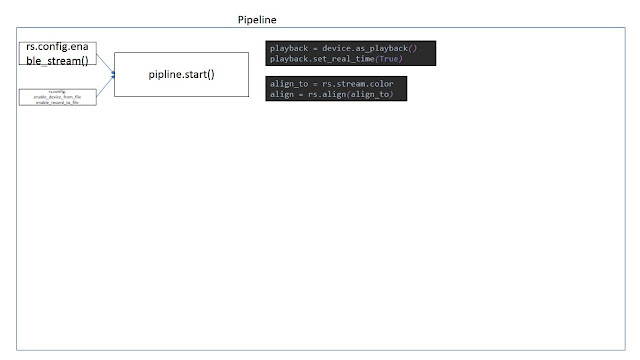
Comments
Post a Comment