Using App-templates of ArcGIS Online - Geoform & Crowd source Reporter
ESRI now provides various resources and templates for users for spatial usage
And as how to connect data to people is one important part, and our project is to create a system, where users can submit their comments about ourplannings.
So, Geoform and Crowd source reporter is tested, and here are some experiences and tipps.
Geoform
It is relatively easy. but in the creation theres many ways, from csv, or build the GUID relation with Arcmap. My limit is that with Basic license can't create the full funciton, and csv can't make domain or reject null value.
One convenient method is create with Survey123, which will also take the benefit of the analyze panel in it.
My method is to create the fields in Arcmap, then upload the feature layer, then activate attachments, this is the easiest way to create feature ready for Geoform.
With Feature ready, Webmap created, simply generate App from templates. Follow the instructions and test out a bit, the tip is that the setting of the Survey lies in the pop up of the Webmap
------------------------------------------------------------------------------------------------------------------------
Crowd Source Reporter
this is a bit more complicated, with simple creation can't create an available app.
first need to create a group and share the feature layer and Webmap
Click share as, create Web-App, then the Crowdsource Reporter can be created.
the functions are quite straight forward, if theres a number field the twitter heart can be added to it
and also the comments on one field.
As in the previous article, it is rejected for the size of the panel and the lack of widgets.
Or else this view and function is quite interesting for users.
And all the fields are all edited in the pop-ups.
-------------------------------------------------------------------------------------------------------------------------
When I was looking for crowdsource reporter related sources, there aren't many, only one video helped me,:
Actually the main thing is to create a group and put everything in it
the rest is to edit the pop-ups in the editable layer.
first I used the layer fieldworker from Survey123, later I created own layers as in the Smart Editor
The limitation of these two is that only point data is supported.
With Smart Editor it is the final choice, with less change to the original format of the app, with only one new widget.
But the App-templates can have more functions, and also if JavaScript ability is included, it can be more creative and hosted more freely.





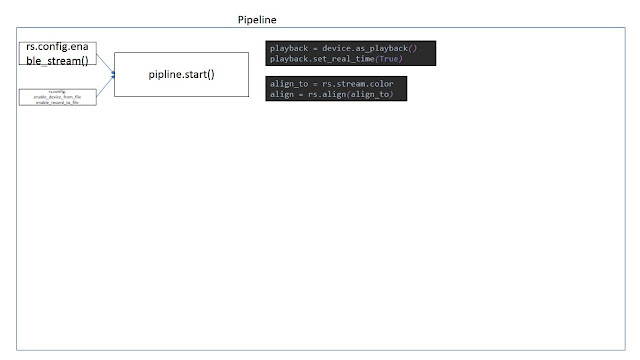
Comments
Post a Comment